
หลายคนอาจกำลังประสบปัญหาการหาซื้อไอเทมในร้านค้าของผู้เล่นด้วยกันตามเมืองต่างแล้วไอเทมที่ต้องการไม่เจอ วันนี้เรามานำเสนอวิธีการหาไอเทมง่ายๆเพียงปลายนิ้วโดยใช้สิ่งที่ชื่อว่า Universal Catalog Silver
โดยเจ้า Universal Catalog Silver เราสามารถหาซื้อได้จากใน Eden Group เมื่อเข้ามาแล้วจะพบกับ NPC ใกล้กับวาร์ปเลย

โดย Universal Catalog Silver จะมีราคาชิ้นละ 200zeny และสามารถซื้อได้สูงสุดครั้งละ 50 ชิ้น
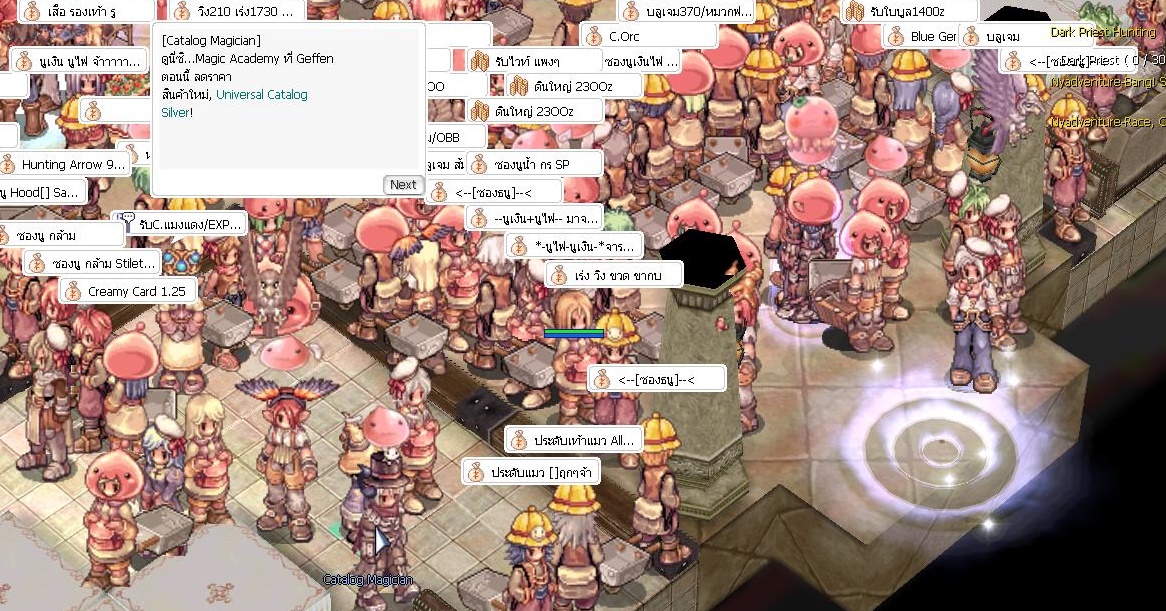



เมื่อได้รับมาแล้วเราก็ทดลองใช้งานกันได้เลยในตลาดเมือง Prontera โดยให้กดใช้งาน Universal Catalog Silver
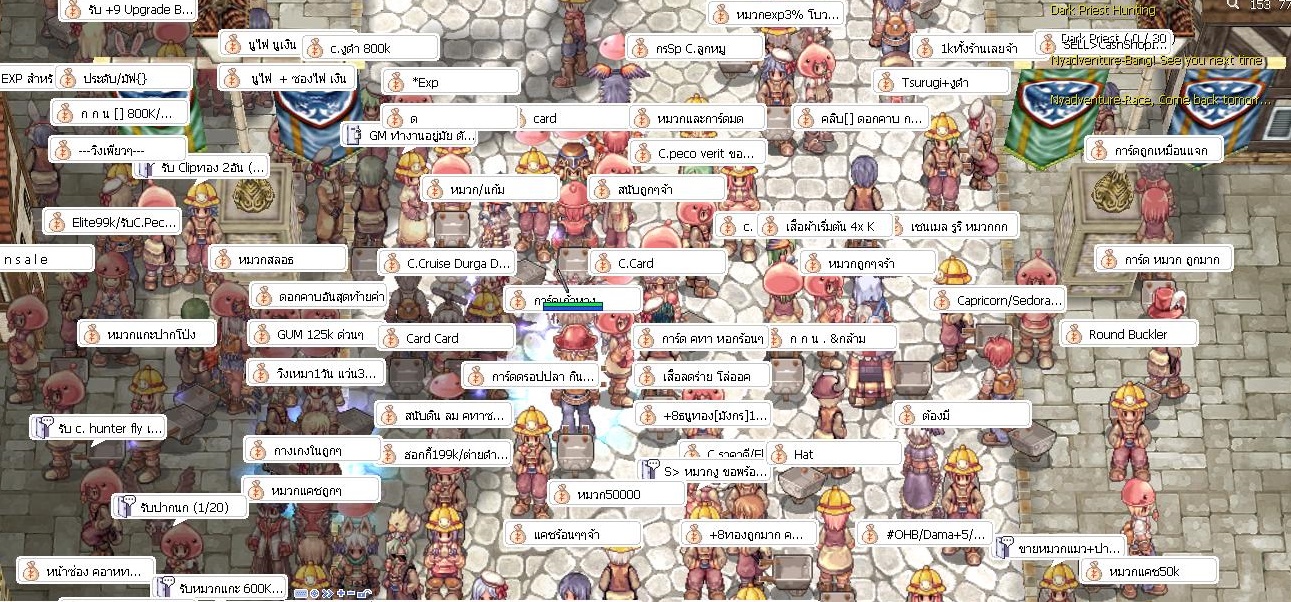
ซึ่งจะมีหน้าต่างให้เราสามารถพิมชื่อสิ่งที่เราต้องการตามหาลงไป ระบบจะทำการหาไอเทมจากร้านค้าทั้งหมดของผู้เล่นในเมืองที่เราอยู่ และแสดงข้อมูลทั้งหมดว่า มีจำนวนกี่ร้าน ราคาเท่าไหร
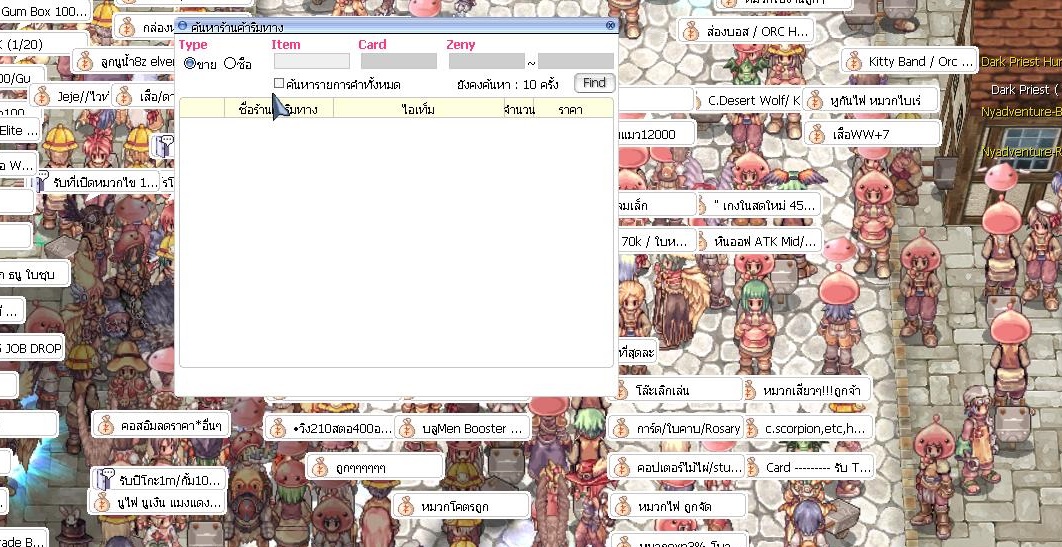

เมื่อเลือกร้านที่ต้องการได้แล้วให้เรากดคลิ๊กไปทีชื่อร้าน แล้วจะปรากฏจุดบนแผนที่ในเมืองด้านมุมขวาบน ให้เราเดินมาบริเวณจุดดังกล่าง จะพบร้านที่มีพื้นสีเหลืองแสดงชัดเจน


นอกจากไอเทมที่ผู้เล่นขายแล้ว เรายังสามารถค้นหา ไอเทมที่รับซื้อได้อีกด้วย
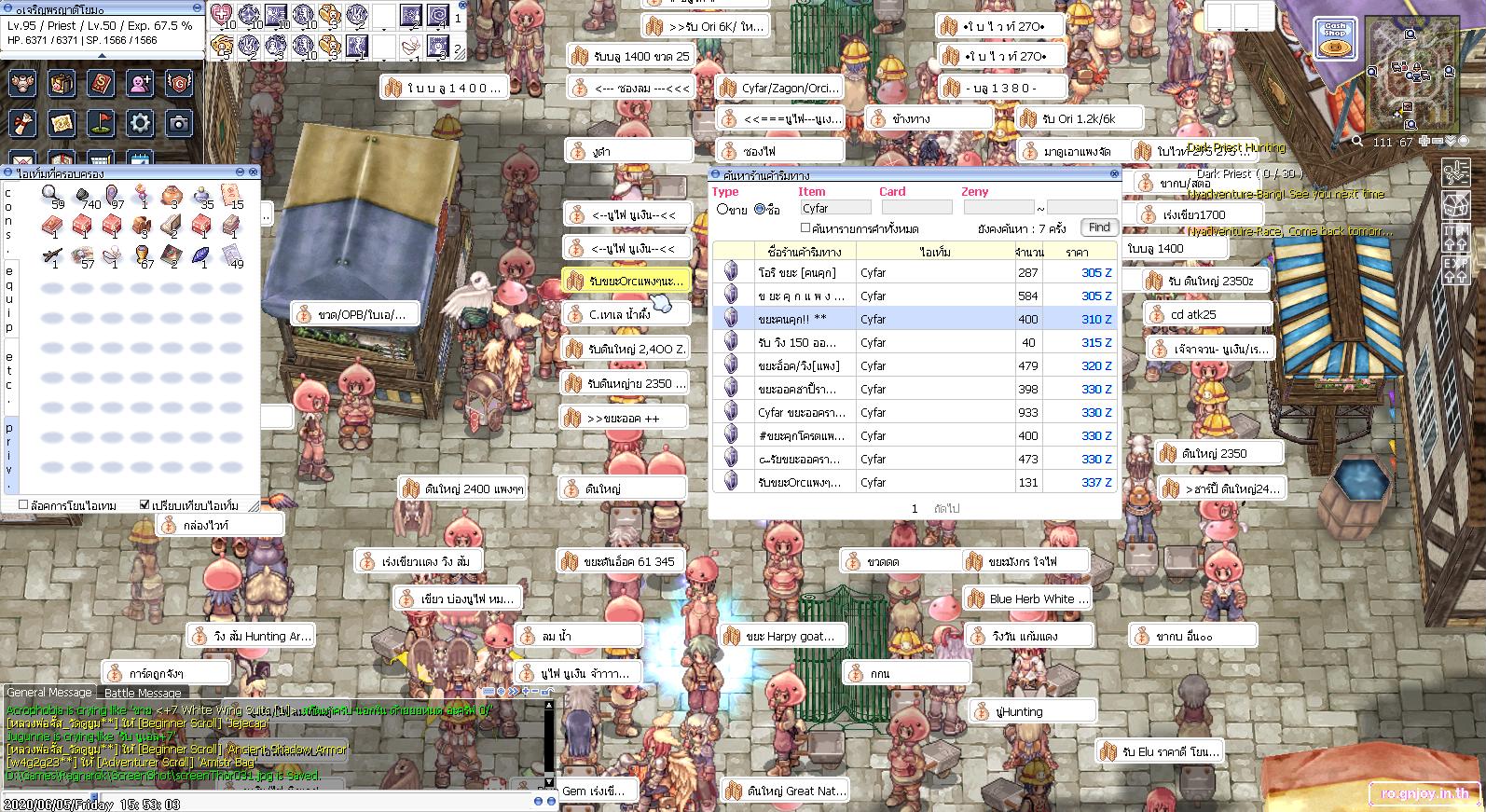
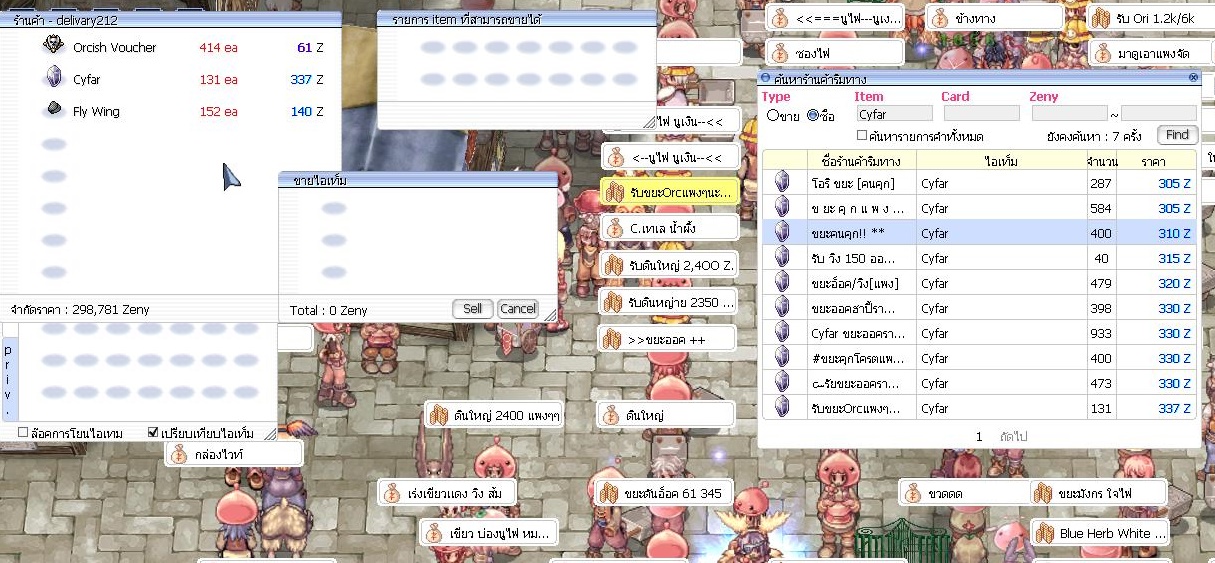
นอกจากนี้ถ้าเราจำชื่อไอเทมได้ไม่ครบ เราสามารถเลือกค้นหาแบบ กว้างๆได้
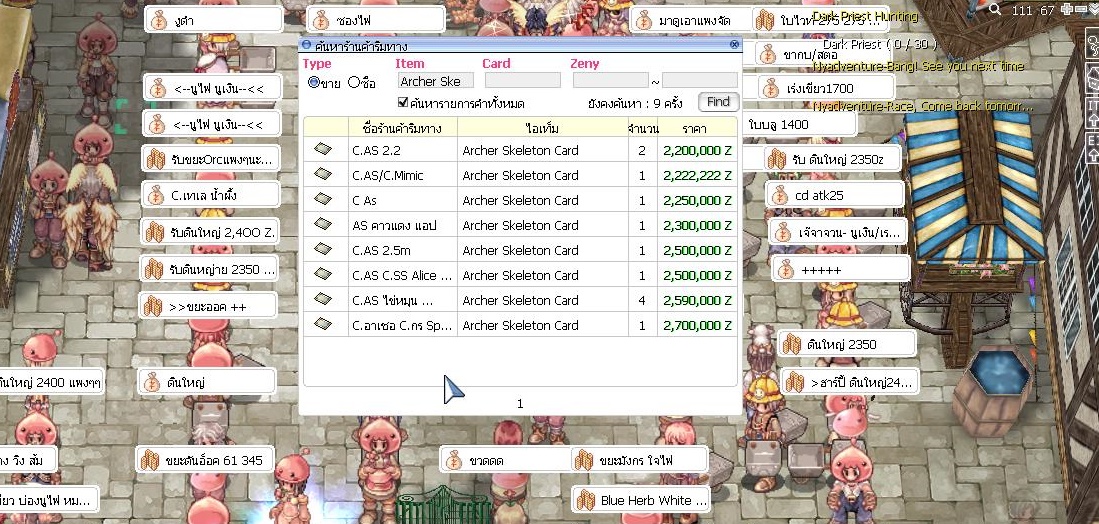
และถ้าในกรณีเป็นไอเทมที่มีการขายเป็นจำนวนมากเราสามารถคัดกรองราคาตามที่เราต้องการเพิ่มเติมได้อีก เพื่อหาร้านที่ตรงตามความต้องการของเรา

โดยการใช้งาน Universal Catalog Silver เราสามารถค้นหาไอเทมได้ถึง 10 ครั้งต่อการใช้งาน Universal Catalog Silver 1 ใบ
▂▂▂▂▂▂▂▂▂▂▂▂▂▂
รวมขั้อมูลเกม : http://rogravity.compgamer.com/
Gravity FB : facebook.com/gravitygametech/
Ragnarok Online : https://ro.gnjoy.in.th/
Pre-Register : https://ro.gnjoy.in.th/PreRegisterFacebookTwitter


