
Activision ได้มีการเปิดให้บริการเกม Call of Duty: Warzone ซึ่งเป็นแพทช์ใหญ่อัปเดตมาให้เหล่าเกมเมอร์ได้เล่นฟรีทั่วโลกของเกมแนว Battle Royale สุดมันส์ 150 คน ใครที่กำลังมองหาเกมใหม่ๆ ภาพอลังการแบบฟรีๆ บอกเลยว่าห้ามพลาด 4 ขั้นตอนในการดาวน์โหลด
- Download โปรแกรม Battle.Net จาก https://www.blizzard.com/th-th/apps/battle.net/desktop
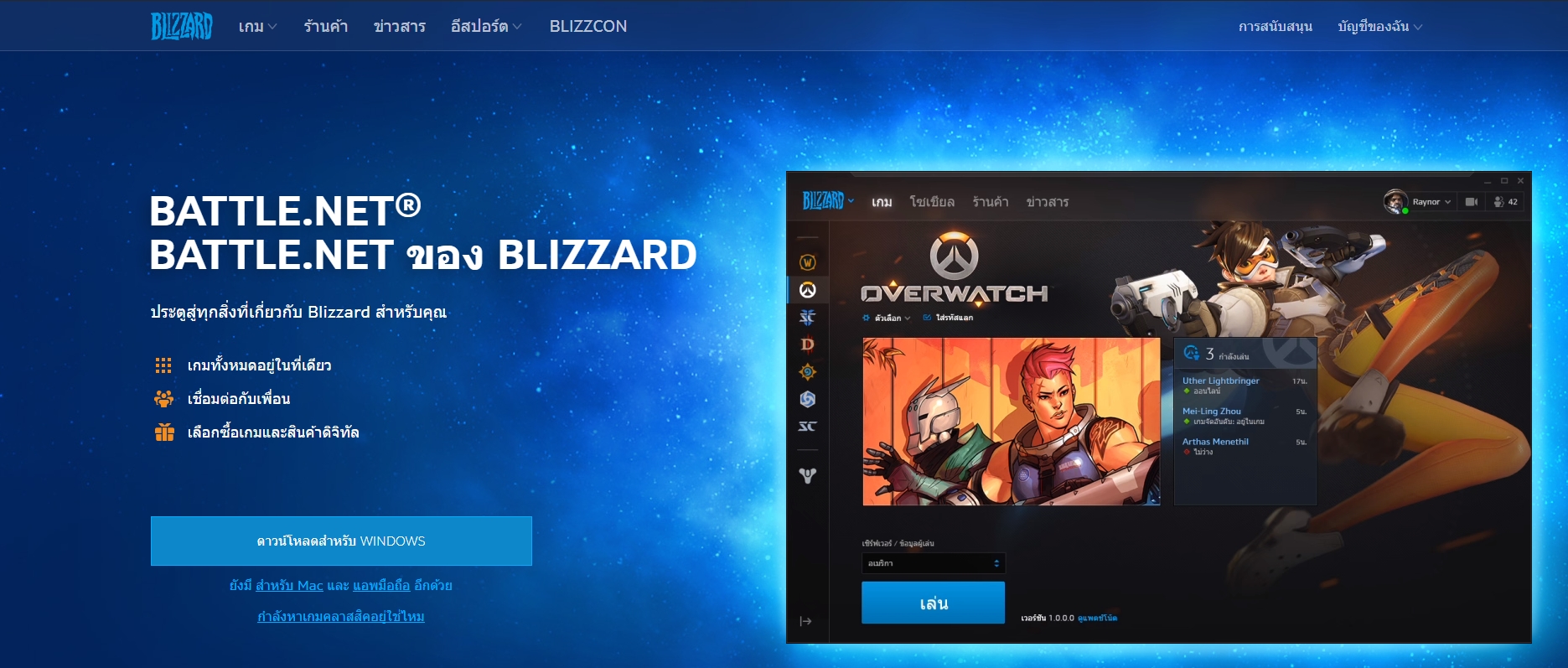
2.สมัครบัญชีไว้สำหรับใช้งาน Battle.Net https://us.battle.net/account/creation/th/

3. Login โปรแกรม Battle.Net ด้วยรหัสที่สมัครเอาไว้จากนั้นดูด้านขวาหา Icon ของเกม Call of Duty Modern Warfare จะมีคำว่า “เล่นฟรี” จากนั้นกดเพื่อดาวน์โหลด
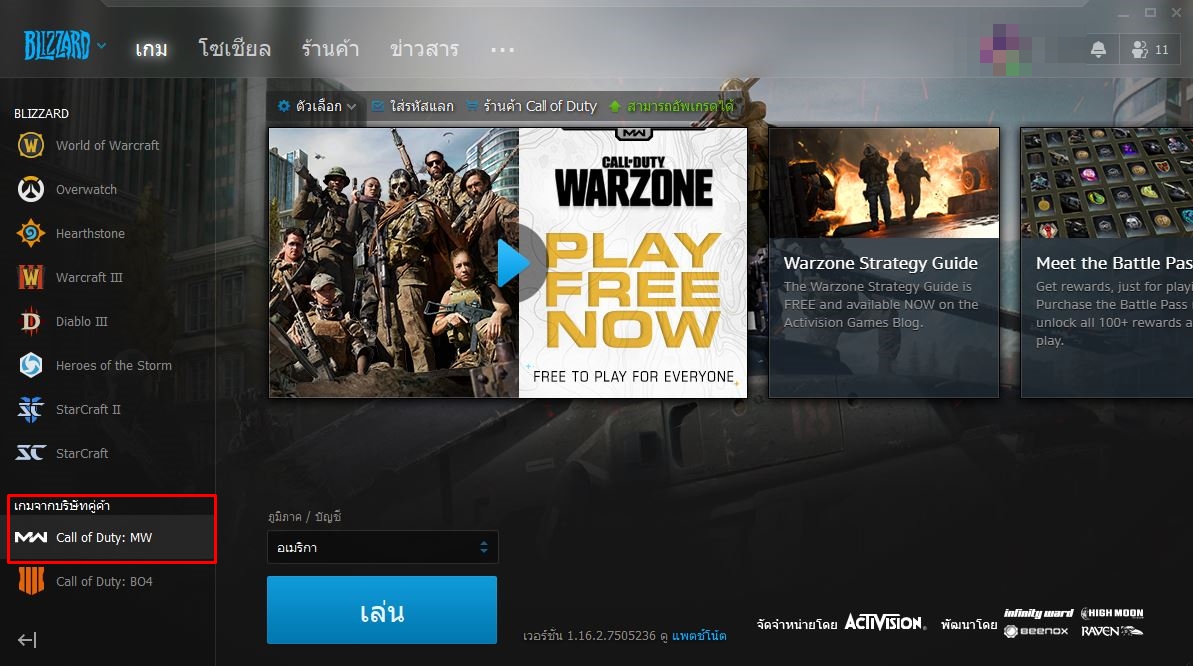
4.เข้าเกมแล้วเลือกโหมด Call of Duty: War Zone ตรงกลางแค่นี้ก็เสร็จแล้ว
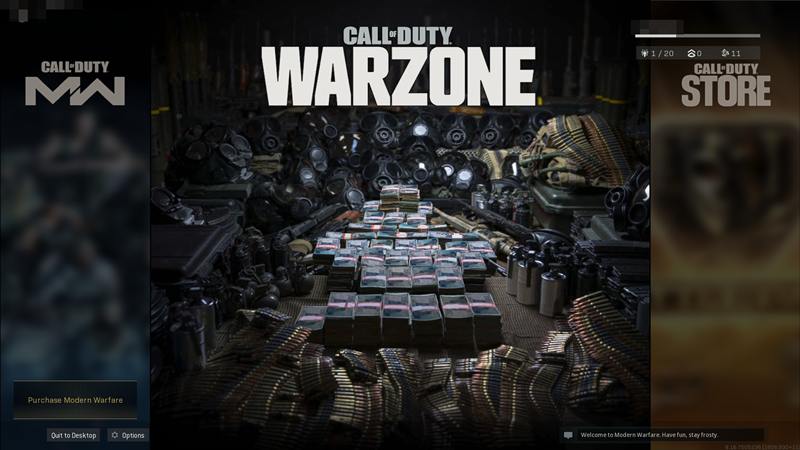
เช็คสเปคคอมพิวเตอร์
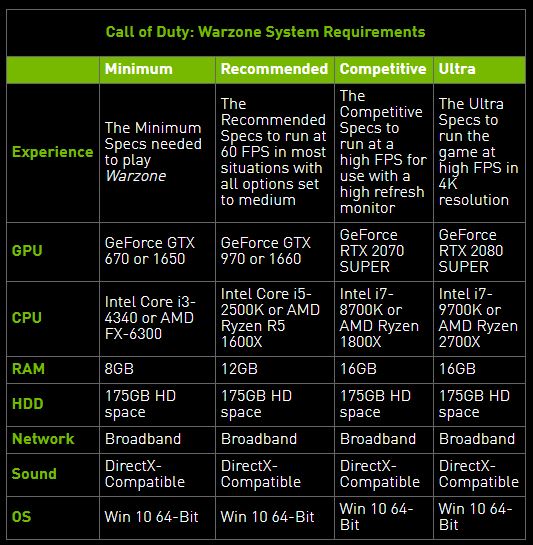

ข้อมูลถือว่าเป็นอาวุธอย่างหนึ่งของเกมเมอร์ ดังนั้นการเสพข่าวก็เหมือนการลับอาวุธตลอดเวลา



